You are here
- Home
- Announcements
- Training Tips & Tricks: Save Your Progress in MLearning
Training Tips & Tricks: Save Your Progress in MLearning
June 2, 2021
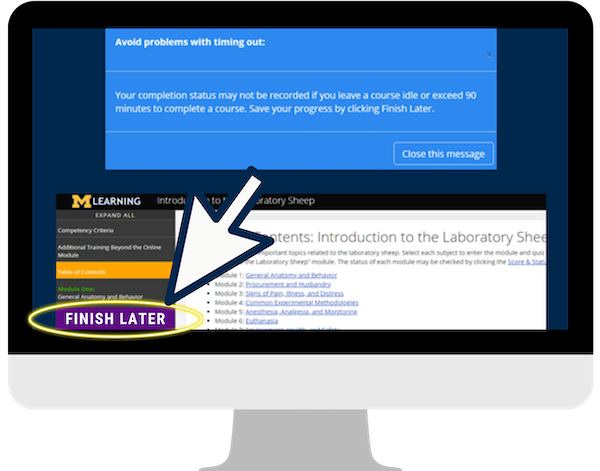 Did you know that you can save your progress in MLearning by clicking ‘Finish Later’?
Did you know that you can save your progress in MLearning by clicking ‘Finish Later’?
MLearning modules may time out and fail to save your score if you are working or idle in the module for more than 90 minutes.
To prevent your training from failing to save, click ‘Finish Later’ in the left-hand column of the module screen. This will ensure that your progress has been saved and you can pick up right where you left off the next time you visit the module in MLearning!
Need Additional Assistance?
- Contact the ULAM Training Core at ulam-trainingcore@umich.edu or (734) 763-8039.
- If you encounter technical difficulties accessing the system, please contact the HITS Help Center at help.medicine.umich.edu or call (734) 936-8000.
Posted on: Tuesday, June 22, 2021 - 16:20