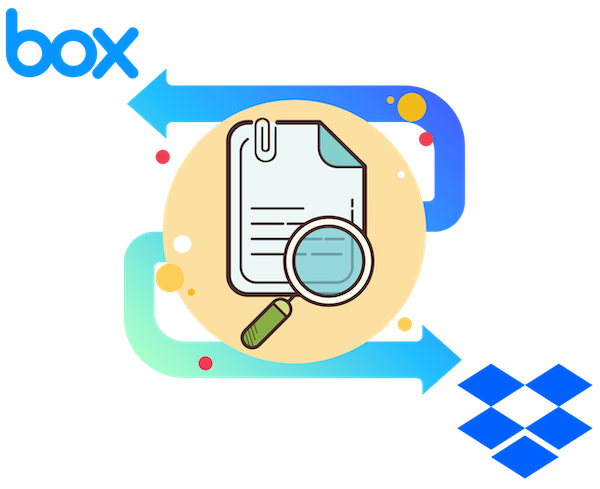
If you have not yet done so, please create a U-M DropBox Account as soon as possible to ensure that you retain access to select documents shared by the Animal Care & Use (ACU) Program and the Unit for Laboratory Animal Medicine (ULAM).
Coinciding with the entire University’s migration of cloud storage from U-M Box (you may also know it as “M+Box”) to U-M DropBox, both the ACU Program and ULAM will soon be moving files/documents currently stored in Box over to DropBox.
Individuals who have not yet created a U-M DropBox Account may lose access to certain documents after these migrations have been completed.
Generally speaking, documents that will be impacted by this migration are managed in one of two ways:
Files managed by the Animal Care & Use Program will be migrated beginning at approx. 6:00 PM on Friday, June 25 – approx. 6:00 PM on Monday, June 28
How Files Are Accessed
File Permissions
Migration Impact
After the Migration
Shared or protected links (often denoted with a ![]() icon) that you click on via the Animal Care & Use Program website or in other email communications
icon) that you click on via the Animal Care & Use Program website or in other email communications
View or download only
- Affected files/links will be unavailable during the migration window
- Types of impacted documents include the U-M Animal Care & Use Program Contact Directory, On-Demand Resources from ULAM Faculty Vet Check-In Meetings, Archived AAALAC Site Visit materials
- Once the migration is complete, documents will be accessible via U-M DropBox using valid Level-1 login credentials
- Most links that you may have bookmarked, such as the Program Directory, will be automatically re-directed to the new file location in DropBox
- If you cannot find a specific file or folder that you think you should have access to, please contact the ACU Program via email
Files managed by the Unit for Laboratory Animal Medicine will be migrated beginning at approx. 6:00 PM on Friday, July 2 – approx. 6:00 PM on Monday, July 5
How Files Are Accessed
File Permissions
Migration Impact
After the Migration
Logging in to U-M Box or DropBox directly, or using a link that was shared with you by an individual/group within ULAM
Files and folders are often used for collaboration, meaning you may be able to edit the files and documents and/or share them with others
- Affected files/folders will be unavailable during the migration window
- Types of impacted documents include ULAM files/folders that have been shared for the purpose(s) of collaborating with different groups within ULAM (e.g., ULAM Pathology Core, Husbandry, Rodent Health Surveillance, ULAM Faculty, etc.)
- You must set up your individual U-M DropBox Account before July 2 to avoid losing your sharing/collaboration permissions
- Once the migration is complete, files will be accessible in DropBox (dropbox.umich.edu) but will NO LONGER be available in Box
- If you cannot find a specific file or folder that you think you should have access to, you will need to contact the individual or group that originally shared the document with you
Please note that documents on the Animal Care A-Z website will NOT be impacted by these migrations.
Did you know?
Setting up your U-M DropBox Account can be done in less than five minutes! Visit the U-M DropBox website (dropbox.umich.edu) to create your account. Detailed setup instructions are available on the ITS U-M DropBox webpage. For technical assistance, contact the ITS Help Center at its.umich.edu/help or [email protected].
We apologize for any inconvenience this may cause.