
Ordering animals through the appropriate channels is critical for ensuring that your project gets off to the right start. All the informational resources needed to place an order can be found on the Animal Ordering & Acquisition page of the Animal Care & Use Program website.
As a reminder, all animal orders MUST be placed through the U-M’s eResearch Animal Management (eRAM) system. Step-by-step instructions to guide you through the ordering process are available on the ITS Create an Animal Use Form webpage.
Here are a few additional tips and tricks to help you navigate the animal ordering system with ease:
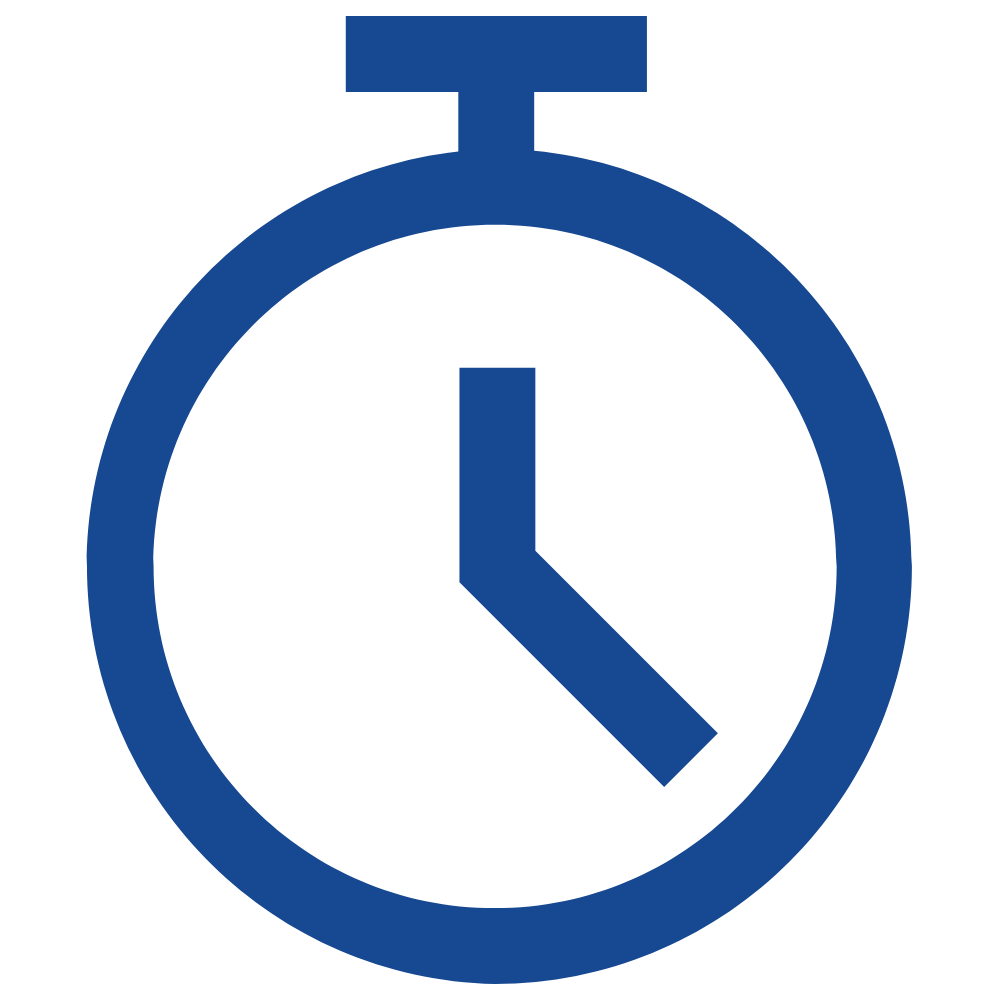
BEFORE Orders Are Placed –
- Special instructions for vendors should be added to the Notes for Ordering Team section to ensure that vendors receive this information.
- Selecting the “Submit” button is the requisite final step for submitting all animal orders. Often, personnel placing orders will hit “Save” or “Finish” believing that their order is complete; however, those clicks do not officially submit an order for proper routing.
- Be familiar with order deadlines, which are available on the Animal Ordering & Acquisition webpage. Orders that require recovering a line from cryopreservation often have longer lead teams and additional associated costs.
- Reach out early to the ULAM Procurement Team ([email protected]) if you have any questions or would like support with this process.
- Finally, remember that vendor schedules and animal deliveries may vary around U-M holidays. Plan ahead and act early to ensure that your research needs are met quickly and efficiently heading into any university recognized holidays.
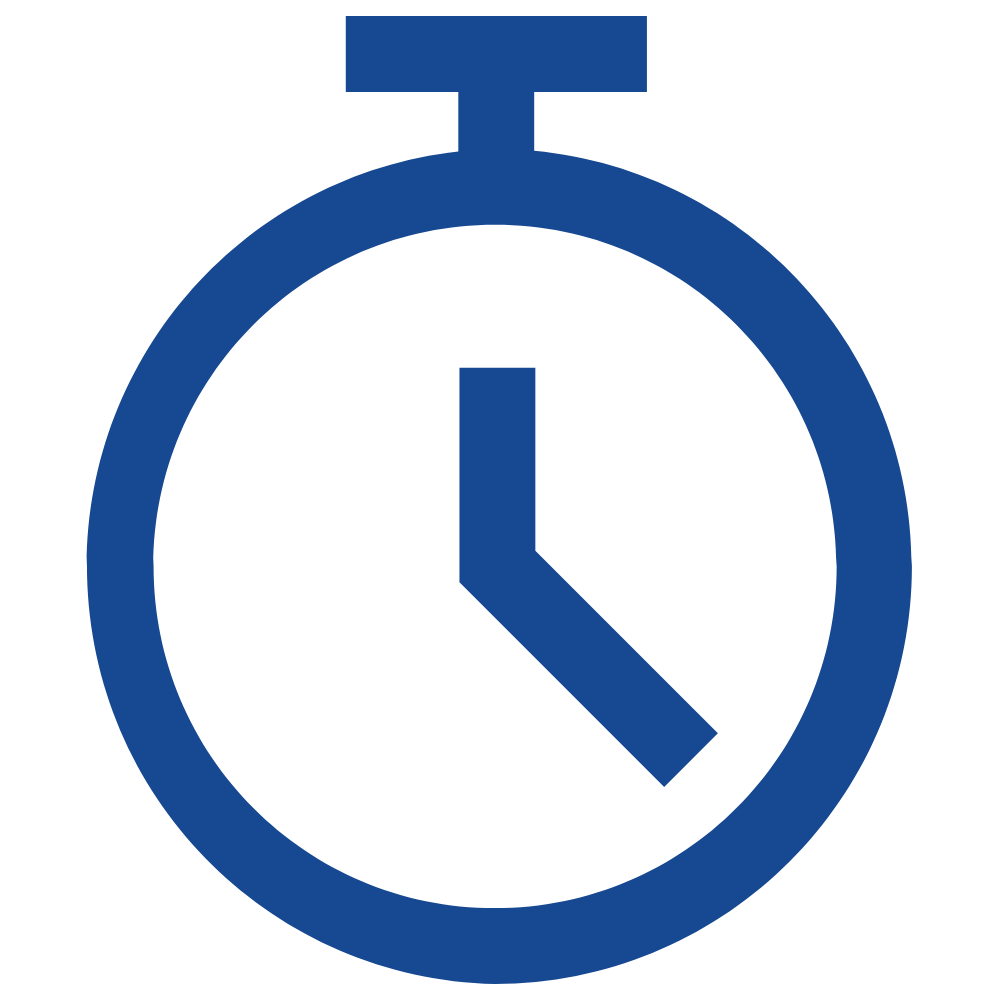
AFTER Orders Are Placed –
- To review an order confirmation:
- Click on the order you wish to review in eRAM
- Go to the Activities section on the left side of the page
- Click on Add or Review Documents
- To contact ULAM’s Animal Procurement Team after an order has been submitted:
- Go to the Activities section on the left side of the page
- Click Add Comment
- Once you have composed your message, click Send Email to ULAM Procurement. This will alert the team to your message
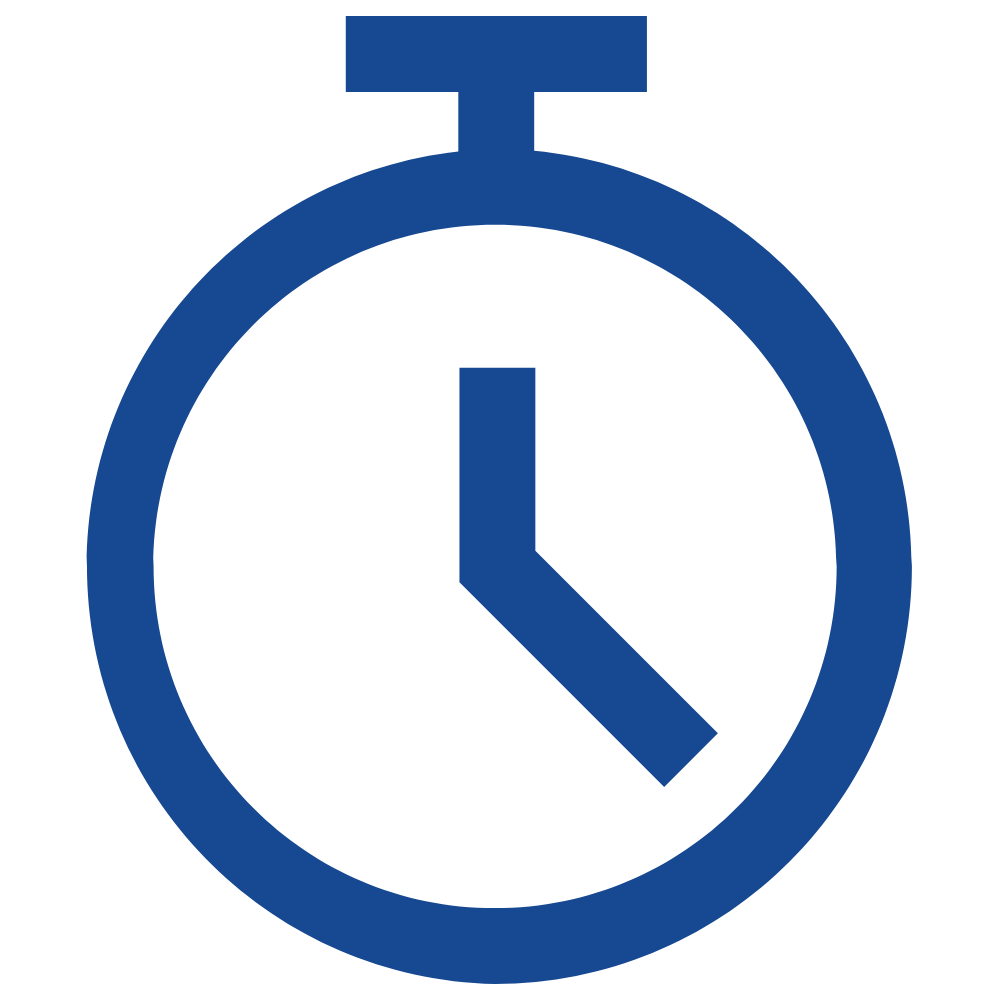
ON Order Arrival Day –
- The ULAM Husbandry Team typically places animals in their respective housing locations by early afternoon.
- Once your order has arrived, it is critical that a member of your laboratory review the animals within 24 hours.
- Concerns regarding animal health should be directed to the ULAM Veterinary Care Team
- Concerns about order discrepancies should be reported to the ULAM Procurement Team ([email protected]) within 48 hours of delivery
Additional Questions?
If you have general questions or concerns about animal ordering or procurement that have not been addressed here, please email [email protected] and your question will be routed to the appropriate contact.